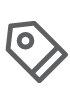Monday, March 12, 2018 -
12:00 PM - 5:00 PM
Tuesday, March 13, 2018 -
Friday, March 16, 2018
8:00 AM - 5:00 PM
 This course is designed for individuals who need to maintain and troubleshoot a ControlLogix system — but have no current working experience with ControlLogix systems. Upon completion of this course, you should be able to troubleshoot a previously operational ControlLogix® system and restore normal operation.
This course is designed for individuals who need to maintain and troubleshoot a ControlLogix system — but have no current working experience with ControlLogix systems. Upon completion of this course, you should be able to troubleshoot a previously operational ControlLogix® system and restore normal operation.
You will have the opportunity to develop and practice these skills by
• Learning basic concepts and terminology used with
- ControlLogix system hardware
- Studio 5000 Logix Designer® application
• Practicing a systematic strategy for diagnosing and troubleshooting problems
- Configuration issues
- Electrical noise
- Faulty/malfunctioning field devices
- Controller I/O, or other hardware issues
• Performing hands-on exercises
All Logix5000™ systems use the same control engine; therefore, tasks are similar. You will see applicable references for other systems.
Registration Will Close: February 19, 2018
|
• Locating ControlLogix Components |
• Forcing I/O and Toggling Bits |