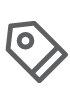Tuesday, December 12, 2017 -
Thursday, December 14, 2017
8:00 AM - 5:00 PM
 This course is designed for developers or engineers who will work with FactoryTalk VantagePoint and/or VantagePoint EMI applications and need to view, analyze, and create reports.
This course is designed for developers or engineers who will work with FactoryTalk VantagePoint and/or VantagePoint EMI applications and need to view, analyze, and create reports.
In this course, you will learn various tools to analyze and display data using FactoryTalk VantagePoint and/or FactoryTalk VantagePoint EMI. If you need to view, analyze, and create reports using FactoryTalk, this course is for you.
You will learn how to use the analysis and reporting tools to create trends, XY Plots, Excel reports, and dashboards. Throughout this course, you will have the opportunity to practice the skills you have learned through a variety of hands-on exercises with FactoryTalk VantagePoint and/or VantagePoint EMI software. These exercises focus on the skills introduced in each lesson.
You will have an opportunity to use the Portal and configure it to display content in various ways. The course also focuses on extending the model in the product and configuring security.
Upon completion of the course, you will be able to utilize many tools and techniques for the display, analysis, and reporting of data using FactoryTalk VantagePoint and/or VantagePoint EMI.
Prerequisites
To successfully complete this course, experience with the following is strongly recommended:
• Microsoft SQL Server 2005 and SQL Language
• Microsoft Office Excel 2007
• ControlLogix and FactoryTalk products and terminology
Registration Will Close: November 21, 2017
|
Day 1 |
Day 3 |