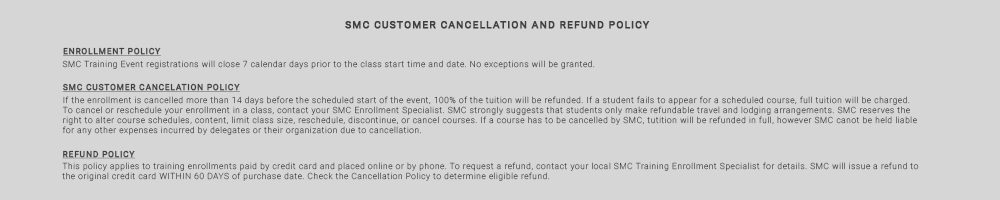This is a three-day course designed for individuals who need to monitor, troubleshoot and develop Logix Designer projects and hardware for GuardLogix controllers. This course will assist you in developing and building a solid foundation with a fundamental knowledge of a GuardLogix system. Upon completion of this course, you will be able to create a Logix Designer project for a GuardLogix system, as well as efficiently troubleshoot a previously operational GuardLogix system. You will have the opportunity to develop and practice these skills by learning basic GuardLogix concepts and terminology, by troubleshooting a GuardLogix project, creating and configuring a GuardLogix project, adding and configuring CompactBlock Guard I/O safety modules, generating Safety Signatures and locking/unlocking a GuardLogix controller, and programming safety instructions.
This course awards: 2.1 IACET CEU's
COURSE AGENDA
|
DAY 1
- Understanding GuardLogix Controller Safety Operation
- Identifying GuardLogix System Hardware Components
- Identifying GuardLogix Project Components
- Downloading and Uploading a GuardLogix Project
- Troubleshooting GuardLogix Controller Components
- Troubleshooting and Replacing GuardLogix CompactBlock Guard I/O Safety Modules
|
DAY 2
- Creating New GuardLogix Project Using the Logix Designer Application
- Configuring CompactBlock Guard I/O Safety Modules for a GuardLogix Project Using the Logix Designer Application
- Configuring a GuardLogix Controller to Produce/consume Safety Data over an Ethernet/IP Network
- Getting CompactBlock Guard I/O Point Status Information Via Explicit Messaging Using the Logix Designer Application
- Configuring GuardLogix Controller Safety Options
|
DAY 3
- Programming a Dual-Channel Input Stop Instruction
- Programming a Dual-Channel Input Stop with Test and Mute Instruction
- Programming a Configurable Redundant Output Instruction
- Programming a Five Position Mode Selector Instruction
- Programming a Safety Mat Instruction
|